Real-time data is something a user expects today from a web application. The live scores of sports, a notification, and messages in any chat application reflect the growth requirement for instant updates with the maturity of various industries. To keep up with the demand, both WebSockets and Server-Sent Events work towards real-time data delivery through web applications. This blog post delves into the details of both technologies, the differences between them, and their implementation for live updates, notifications, and dashboards.
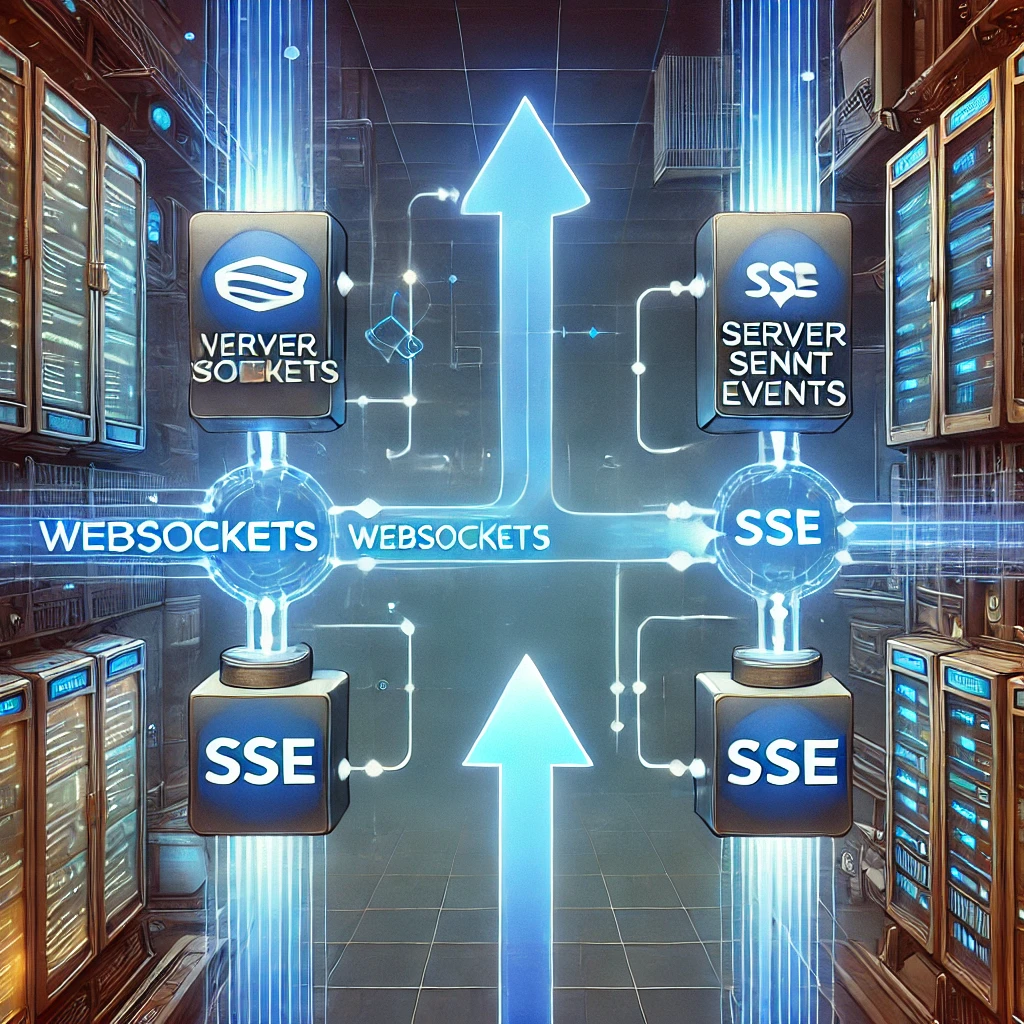
What is Real-Time Data?
Real-time data refers to information that’s delivered instantly to the user after being generated or updated. Examples include live stock prices, chat messages, or sports scores, where immediate updates are essential. Web applications rely on real-time data to offer features such as:
Live chat and messaging
Stock market dashboards
Sports score updates
Real-time notifications
Collaborative editing tools like Google Docs
To offer real-time experiences, developers mainly rely on two major technologies: WebSockets and Server-Sent Events (SSE)
WebSockets: Full-Duplex Communication
WebSockets are full-duplex communication between the client and the server. Unlike HTTP, where the client sends a request and waits for the response from the server, WebSockets keep an open connection so that both sides can send and receive messages freely. This makes WebSockets ideal for interactive applications where real-time updates are necessary.
Advantages of WebSockets:
1. Low Latency: Since the connection is persistent, WebSockets reduce communication overhead, leading to faster updates.
2. Bi-Directional Communication: The client as well as the server can initiate messages both in and out; it is good for real-time interactive applications.
3. Efficient: WebSockets eliminate repeated HTTP requests to and from the server and hence do not strain the network as much as regular requests would.
How WebSockets Work:
Handshake: Client makes a request to establish a WebSocket connection that is later upgraded from HTTP to WebSocket.
Data Transfer: Either party may start sending messages at any time the connection is open
Connection Closing: Either party may close the connection when done
Example: WebSocket in JavaScript
socket.onopen = function () {
const socket = new WebSocket(“ws://your-server-address”);
socket.onopen = function () {
console.log(“WebSocket is open.”);
socket.send(“Hello, server!”);
};
socket.onmessage = function (event) {
console.log(“Message from server: “, event.data);
};
socket.onerror = function (error) {
console.log(“WebSocket error: “, error);
};
socket.onclose = function () {
console.log(“WebSocket connection closed.”);
};
WebSockets Usage Scenarios
Live chat applications: Instant messaging and notifications.
Collaborative tools: Real-time editing in applications like Google Docs.
Gaming: Multiplayer games with live interactions between players.
Server-Sent Events (SSE): One-Way Communication
Server-Sent Events (SSE) are used when the server requires sending real-time updates to the client, but the client doesn’t need to send data back often. SSE uses a single, long-lived HTTP connection to push updates from the server to the client in real-time.
Advantages of SSE:
Easy to Implement: It’s fairly easy to implement if you only require one-way communication from the server to the client.
Auto-reconnection: SSE automatically tries to reconnect when connection is lost thus, reliable.
Text-based: Data from SSE are sent in a text-based format, making it very easy for the client side to handle.
How SSE Works
Client Request: Client establishes a connection to an endpoint of a server that supports SSE.
Server Sends Events: The server posts plain text events through an open connection.
Client Receives Events: The client receives events in real time.
Example: SSE in JavaScript
const eventSource = new EventSource(“http://your-server-endpoint”);
//
eventSource.onmessage = function (event) {
console.log(“New message: “, event.data);
};
//
eventSource.onerror = function (error) {
console.error(“SSE error: “, error);
};
Use Cases for SSE:
Live notifications: New messages or alerts
Real-time data feeds: Stock tickers, cryptocurrency updates, or weather data.
Live dashboards: Running real-time metrics or scores.
WebSockets vs SSE
| Feature | WebSockets | Server-Sent Events (SSE) |
| Efficiency | Bidirectional | One-way (server to client) |
| Browser Support | Better for frequent data exchange | Optimized for push notifications |
| Reconnection Handling | Requires WebSocket API | Uses standard HTTP |
Manual Automatic Complexity | More complex to implement | Simple and lightweight |
When to Use WebSockets vs. SSE?
This all depends on your application use case:
Use WebSockets if the communication needs to be two-way. It’s a great fit for live chat applications, multiplayer games, and collaboration tools in which both the client and the server should exchange data in real time.
Use SSE if the server only needs to push updates to the client. This is superb for live notifications, stock tickers, and news feeds where the client listens for incoming data without having a high-pitched need to send frequent messages back to the server.
Conclusion
Real-time data is now the backbone of most modern web applications. Whether it is a live chat platform, a financial dashboard, or even a notification system, technologies such as WebSockets and SSE allow you to push live updates to users very effectively.
WebSockets create a strong, full duplex communications channel that allows interactive apps while SSE can serve as a straightforward one-way where the server wants to send a continuous stream of information to a client. Assuming you know a bit about either or both these technologies and could use the most suitable one; it is almost a piece of cake to smoothly offer real-time experiences to all your users.
Now that you have the basics of WebSockets and SSE down, implementing real-time functionality in your web applications should be pretty painless. Happy coding!
