Open source is what moves the world around. Open source software examples like Linux, Python, VLC, and LibreOffice used in bringing about modern technology is available due to the power generated from collaboration from all corners of the Earth into enhancing them with every new skill and any new expertise that becomes available.
There’s much exciting work, and perhaps you don’t know how to or where to begin. If so, then now is your chance; it could be that you are a just interested developer, designer, writer, or even technology lover. Here you learn and grow within open source by making differences.
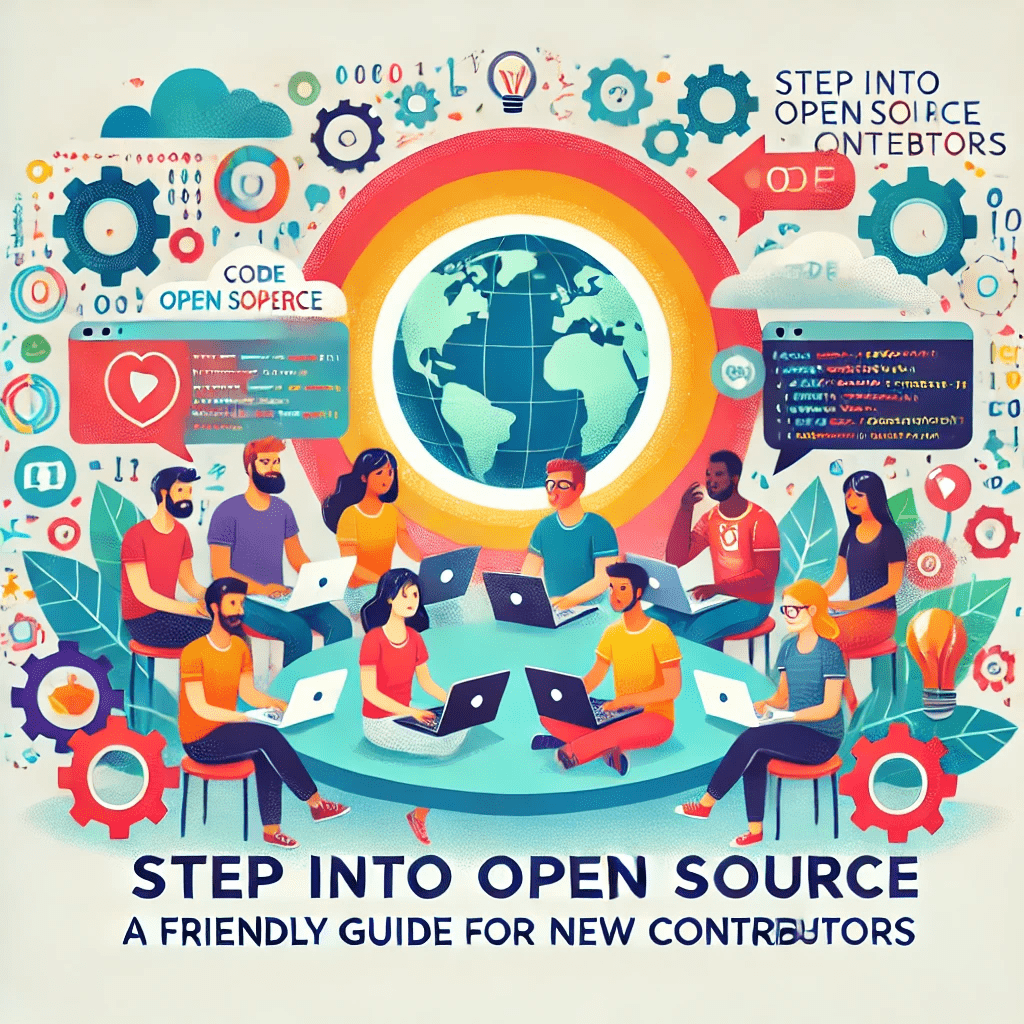
What is Open Source?
The source code of OSS is open and accessible to view, modify, or share by anyone. Proprietary software is not an open system and does not allow people to contribute to its improvement.
Contributing isn’t just writing code. There are testers, documenters, translators, designers, organizers-and so much more. Do whatever you’re good at; you are welcome.
Why Open Source?
Being part of open source helps a person in many ways:
Skill Building: Projects accomplished with the actual technical and non-technical building of skills such as coding and debugging, communication and collaboration.
Portfolio Building: Contributions open source emphasize your skills and commitment to employers, so they highlight your resume.
Networking Opportunities: Collaborating connects you with passionate people globally, leading to friendships, mentorships, or job prospects.
Contributing helps others. Open source software are free and important.
What is Open source software
Open source software are programs whose source code is freely available and anyone can view, modify, and distribute.
Some open source software are :
- Linux
- Mozilla Firefox
- WordPress
- Apache
- GIMP
- LibreOffice
- VLC Media Player
- Blender
- Krita
- MySQL
How to Share: A Quick Primer
1. Identify Your Interests
Identify your passions. Love web development? Try React, Vue.js, or Bootstrap. Into AI? Explore TensorFlow or scikit-learn. Aligning with interests makes it enjoyable.
2. Find beginner-friendly projects
Most open-source projects welcome beginners with tags like good first issue or beginner-friendly. GitHub and GitLab provide easy filtering for such issues. Resources like Up For Grabs and First Timers Only help you to find your beginner-friendly projects.
3. Know the project
Know the project well before starting it.
README-It gives the purpose, the features, and how the project is structured.
Check the Contribution Guidelines: Usually in the CONTRIBUTING.md file, It explains how one can give good contributions.
Review the codebase to understand the project’s structure and how its parts work together.
4. Join the Community
Projects typically have active groups within Slack, Discord, or email lists. Join in with the team, ask queries, and participate in discussions. Open-source groups are typically friendly and willing to help new people.
5. Start Small
Giving Back to Society Helping can be scary, but try to divide it into smaller tasks:
Correct typos in documentation.
Improve or develop test cases.
Correct spelling, grammar, punctuation, and formatting errors.
Improving user interface designs or adding translations.
Small contributions build confidence and familiarity with the workflow.
6. Creation of your First PR After changes are made, submit a pull request to propose your edits
Fork the repository means (creating your own copy of someone else’s project, allowing you to experiment, make changes, and contribute without affecting the original) to create a copy of the project code in your account.
Clone the repository: Fetch the code onto your computer.
New branch: editing to a different branch.
Commit changes: Use short, descriptive messages explaining your intent.
You can push your branch and make a pull request: Share your changes by creating a pull request in the main repository.
7. Learn by Iteration
Reviewers usually make editing suggestions. Don’t get discouraged; this is to be learned from. Use it as a stepping stone in perfecting the skills and improving your contribution. Overcoming Obstacles Imposter Syndrome Newcomers always believe in themselves. Every master has once been a novice. Start with easy work, gradually improving yourself and perfect yourself. Understand the Codebase Anything big is overwhelming. Look to a piece of it, ask some questions, and get help from the community. Time Management Balancing open source work with other responsibilities can be difficult. Contribute at your own pace, without committing to too much. Core Tools and Resources Learn Git and GitHub to maintain and publish code. Documentation Skills: Learn Markdown to document projects.
Open Source Communities: We can find communities like Dev.to and events like Hacktoberfest, which help all of us connect and learn issues. Issue tracking tools: you can use GitHub issues. Conclusion The people in open source actually do more than just their coding; they work, they learn, and they do belong to a community. That’s from small starts on to make a big differences for any personal and professional growth. Your talents have the power to redefine the future of technology. Start your journey as an open-source contributor today! Have you made your first contribution? Share your experiences or challenges below. Let’s inspire growth!
